Hello Friends, Namaskara
This article outlines Top 2 Effective ways for Merging & Converting PDF Files.
In today’s technologically advanced world, some questions may appear outdated. For example, if someone working with computer systems claims to be unaware of file formats like JPG, PDF, PNG, TIFF, DOC, XLS, PPT, and PSD, etc… it would be surprising. These file formats are commonly known to anyone working in the field. Among these file formats, PDF File is the universal and most common file type we frequently use. At times, we need to convert documents to PDF, while other times we convert PDF files to different formats.
Portable Document Format
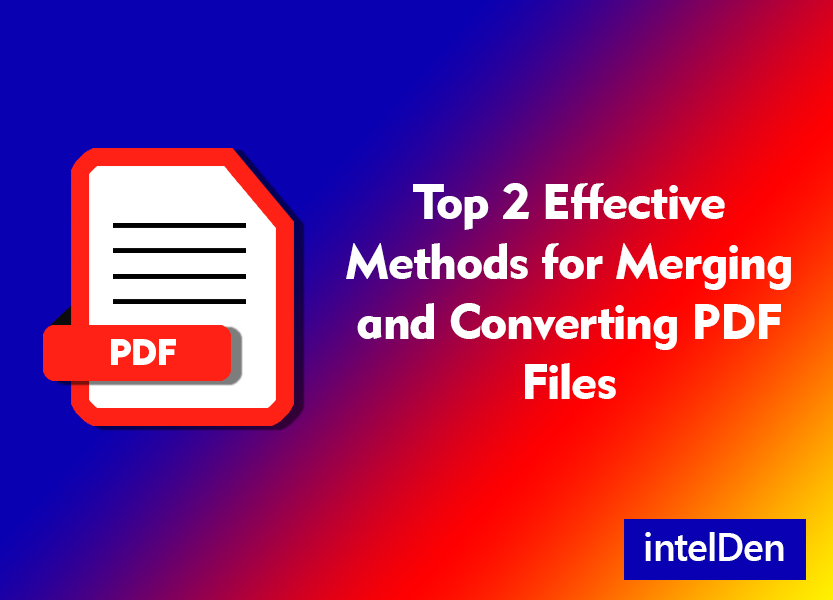
Portable Document Format is a specialized file type developed by Adobe, designed for seamless document sharing. Regardless of the software, hardware, or operating system you use, this file format is consistently deliver reliable performance.
Notably, this format has evolved into an open standard, overseen by the International Organization for Standardization (ISO), ensuring its continued reliability and broad compatibility.
What Can PDFs Do?
PDFs can include various things like links, buttons, forms, audio, video, and even business logic.
PDFs allow for electronic signatures, which are freely accessible on Windows or MacOS using Adobe Acrobat Reader software.
Top 2 Effective Methods for Merging and Converting PDF Files
How to convert jpg to pdf offline?
- Open the image you want to convert.
- The image will open in your system’s default image viewer.
- Click on the print button.
- From the dropdown list of printers, select Microsoft Print to PDF.
- Click the print button in the dialog box (this action will not physically print; it only converts).
- Your JPG image is now successfully converted to a PDF format
How to convert jpg to pdf online?
There are several online tools available to convert JPG files to PDF format. Here are a few popular options:
- ILovePDF
- Smallpdf
- PDF2Go
- Online2PDF
- Convert-JPG-to-PDF.net
- Convertio
These online tools typically offer a simple interface where you can upload your JPG files, adjust settings if necessary, and then download the resulting PDF file. They are convenient and easy to use for quick conversions without the need to install any software on your device.
Advantages of JPG to PDF conversion
When we are working with images, each image is treated as a individual file. The more images you have, the more files you accumulate. However, when you convert these multiple image files into a PDF, they merge into a single file, making it easier to manage.
Converting images into the universal format PDF makes them easier to print or share.
Combine PDF Files
Offline Method
For an offline method to merge PDF files, you can use software applications. Here’s how you can do it using Adobe Acrobat Reader DC, which is available for both Windows and MacOS:
Adobe Acrobat (Desktop Version):
-
- If you have Adobe Acrobat Pro DC installed on your computer, you can use it to merge PDFs.
- Open Adobe Acrobat.
- Go to File > Create > Combine Files into a Single PDF.
- Add the PDF files you want to merge.
- Arrange them in the desired order.
- Click Combine to create the merged PDF.
Adobe Acrobat Reader DC offers a straightforward and user-friendly way to merge PDF files offline
Preview (Mac):
-
- If you’re using a Mac, the built-in Preview app can merge PDFs.
- Open one of the PDF files which you want to merge in Preview.
- Go to View > Thumbnails to see the page thumbnails.
- Drag other PDF files into the thumbnail sidebar.
- Arrange the pages as needed.
- Go to File > Export as PDF to save the merged file.
You can merge PDF files using various methods, including online tools, software applications, and command-line tools. Here are some common methods:
Online Methods:
Several websites offer free tools to merge PDF files online. Some popular options include:
- ILovePDF: https://www.ilovepdf.com/merge-pdf
- Smallpdf: https://smallpdf.com/merge-pdf
- PDF2Go: https://www.pdf2go.com/merge-pdf
- PDF Joiner: https://pdfjoiner.com/
Simply visit one of these websites, upload the PDF files you want to merge, arrange them in the desired order if necessary, and then download the merged PDF file.
We can convert PDF file to other
Converting a PDF to another format can be quite useful. Here are some common conversion options:
- PDF to Word (DOCX):
- PDF to Excel (XLSX):
- PDF to PowerPoint (PPTX):
- PDF to Image Formats (JPEG, PNG):
- PDF to Plain Text (TXT):
- PDF to HTML:
Overall, PDFs have become an essential part of modern document management and communication, offering a reliable and flexible format for creating, sharing, and archiving documents across various industries and applications.
In closing, we hope the information provided proves valuable to you. Your support and encouragement mean the world to us. Let’s continue to inspire and uplift one another as we journey together. Thank you all for being a part of this community, and let’s keep the positivity flowing!
If you wish know more about PDF Files please click