Google, known worldwide, provides a range of tools beyond its search engine. One such tool is Google Docs, a free online word processing software. Its magic lies in its capacity for real-time collaboration, allowing users to create, edit, and work together on documents over the internet. Similar to Microsoft Word, Google Docs offers features like text formatting, inserting images and tables, spell-checking, and version history. It’s part of Google’s suite of Docs Editors. In this post we know how to use Google Docs.
Why one should use Google Docs?
We already have the robust software MS Office, which is the most popular and well-designed software package for office work. However, Google Docs still maintains its position when we compare the two. And the major differences are the features of Google Docs. Let’s check the features of Google Docs
- Google Docs lets many people work together on the same document at the same time. They can make changes, leave comments, and see each other’s edits right away. This is great for teams that need to work together on projects.
- Your documents in Google Docs are saved online on Google Drive. This means you can access them from any device with internet, and your changes are saved automatically. It’s handy for people who work on different devices and places.
- Google Docs is free for personal use and is part of Google Workspace for businesses. It’s cheaper than buying MS Office, which saves money for lots of people.
- Google Docs works well with other Google apps like Drive, Gmail, Sheets, and Slides. This helps people who use many Google services be more productive.
- Google Docs saves your changes automatically and keeps a record of all versions of your document. It’s easy to track changes and go back to older versions if needed.
- You can use Google Docs on different devices and operating systems like Windows, macOS, Android, and iOS. This makes it easy to work on your documents no matter what device you’re using.
Google Docs is used by individuals, educational institutions, businesses, nonprofit organizations, remote teams, and creative projects for document creation, editing, and collaboration. It’s widely used due to its cloud-based nature, collaboration features, cost-effectiveness, and compatibility with different devices and operating systems
How it works?
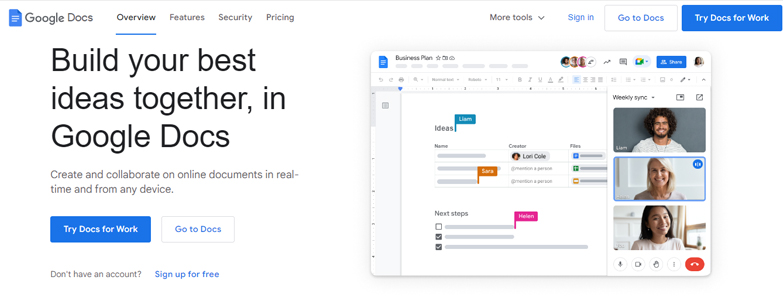
Google Docs works as a cloud-based word processing software that allows users to create, edit, and collaborate on documents online. Here’s how it works:
- Access Anywhere:
- You can use Google Docs on your computer, phone, or tablet.
- Just open it in a web browser or use the Google Docs app.
- Creating Documents:
- You can start a new document from scratch or pick a ready-made template.
- Templates are like pre-designed forms for things like resumes, reports, or letters.
- Editing Tools:
- Google Docs has tools similar to regular word processors.
- You can format text, add images, create tables, insert links, and leave comments.
- Teamwork Made Easy:
- Many people can work on the same document at once.
- When someone changes something, everyone sees it instantly.
- It’s like editing together in real time!
- Auto-Save and Versions:
- It saves document automatically.
- It also keeps a history of changes so you can go back to earlier versions if needed.
- Sharing and Collaboration:
- You can share your documents with others.
- They can view, edit, or comment based on the permissions you set.
- Integration with Other Apps:
- Google Docs works well with other Google apps like Drive, Gmail, Sheets, and Slides.
- It’s all connected for a smoother experience.
- Offline Access:
- Even without internet, you can work on your documents.
- Use the Google Chrome browser or the Google Docs app.
- Changes sync automatically when you’re back online.
To learn more Excel Click Here:
How to use Google Docs
There are two options available: Free and Paid. The Free version is for personal use, while the Paid version is for Business use.
You can create document in two ways
- Using Blank Document
- Templets
Let’s know how to use it
- Open Google Docs:
- Go to your web browser.
- Type in “Google Docs” or visit docs.google.com.
- Sign in with your Google account.
- Start a New Document:
- Click the “+” button or select “Blank” to create a new document.
- You can also pick from different templates for various types of documents.
- Editing Tools:
- Use the formatting tools at the top to:
- Format text
- Insert images
- Create tables
- Add links
- Leave comments
- Use the formatting tools at the top to:
- Collaborate with Others:
- Click the “Share” button.
- Enter the email addresses of your collaborators.
- Choose their permissions (edit, comment, or view only).
- Collaborators can work together in real time!
- Auto-Save and Versions:
- Google Docs saves your work automatically.
- To track changes, go to “File” > “Version history” > “See version history”.
- Sharing and Exporting:
- Click “Share” again to choose sharing options.
- You can also export your document as a PDF or Word file using “File” > “Download”.
All documents are saved in Google Drive, accessible from any device with an internet connection. Organize into folders and search for specific documents easily.
Templets
Templates in Google Docs are pre-designed documents that serve as starting points for creating various types of content. These templates are professionally designed and cover a wide range of purposes, such as resumes, letters, reports, newsletters, invoices, presentations, and more. Users can choose a template that suits their needs, customize it with their own content, and save time by not starting from scratch. Google Docs offers a library of templates that are accessible from within the application, making it easy for users to find and use them for their projects.
By utilizing the features of Google Docs, individuals can optimize their workflows, boost efficiency, and facilitate smooth collaboration, no matter where they are or what device they’re using. Google’s ongoing updates and enhancements ensure that Google Docs evolves continuously, providing cutting-edge solutions to adapt to the dynamic needs of contemporary work settings.
For students, teachers, freelancers, and professionals in various industries, Google Docs serves as a powerful tool for creating, editing, and sharing documents with ease, transforming the landscape of work and collaboration in the digital era.