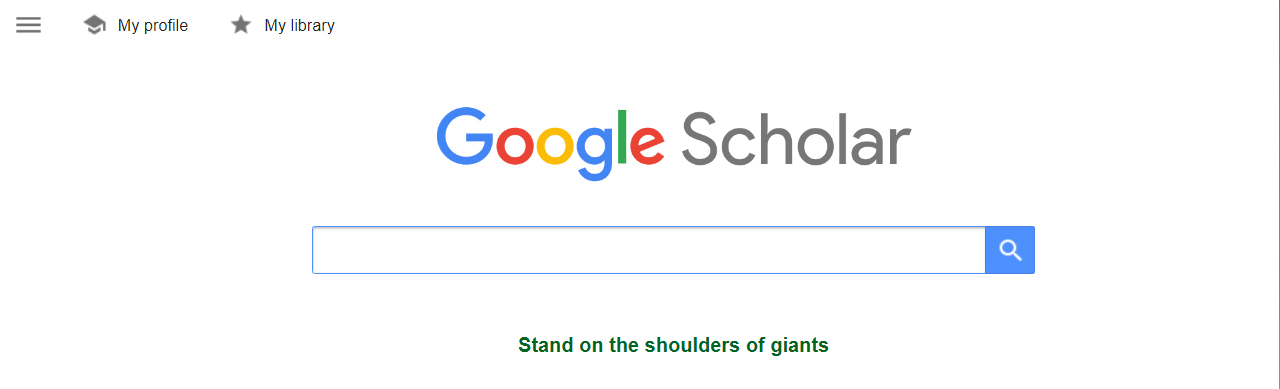This article delves into the ultimate use of Google Scholar: Your Ultimate Research Tool of 2024
Google Scholar is a powerful tool for finding academic papers across various subjects. Since its launch in November 2004, it has become essential for researchers, students, and academics who need reliable sources. Here’s an overview of what Google Scholar offers, its benefits, and its limitations.
What is Google Scholar?
Google Scholar is an academic search engine that indexes:
- Peer-reviewed journal articles
- Theses and dissertations
- Conference papers
- Books and book chapters
- Technical reports
- Preprints and abstracts
- Court opinions and patents
It uses a web crawler to find and index academic content from publishers, universities, and other scholarly sites, making it a valuable tool for accessing both digital and physical academic documents.
Features
- Google Scholar lets you search for articles, theses, books, abstracts, and court opinions across multiple disciplines and sources from a single platform.
- You can see how many times an article has been cited, helping you gauge its impact. The “cited by” feature shows a list of works that reference the article, aiding further research.
- Google Scholar allows you to export citations in formats like APA and MLA and import them into reference management tools like BibTeX and EndNote, making it easier to manage your references.
- You can set up alerts for specific search queries or be notified when a particular article is cited, helping you stay updated with the latest research in your field.
Advantages of Using Google Scholar
- Its familiar Google interface is easy to navigate.
- It indexes a wide range of scholarly content, including free and subscription-based resources.
- Google Scholar covers about 79-90% of all English articles, with around 160 million documents indexed.
Limitations
- It doesn’t vet journals, so it may include content from predatory journals. Users need to critically assess the credibility of the sources.
- While it links to full-text articles, many results only provide abstracts or citations, and accessing full articles may require institutional access or payment.
- It doesn’t allow filtering results between open access and subscription-based resources.
How to get better search results on Google Scholar?
To get better search results on Google Scholar and improve your research, follow these simple tips:
- ut phrases in quotation marks to find results with those exact words. For example, searching for “information literacy” will only show results with that phrase.
- Use Boolean Operators
-
- AND: Combine terms to narrow your search. For example, “statistical literacy” AND “library instruction” will find results that include both terms.
- OR: Use this to expand your search. For example, (“statistical literacy” OR “data literacy”) AND “library instruction” will show articles with either term and the second term.
- NOT: Exclude terms by using a minus sign. For example, “statistical literacy” -mathematics will filter out results with “mathematics.”
-
- Click on the three lines at the top left of the page and choose “Advanced Search” to set specific criteria like author names, journals, and dates.
- To find works by a particular author, use the format author:”First Last” or just search their name in quotes, e.g., author:”John Doe.”
- Use the date filter on the left side to find articles from a specific time period, which is useful for the latest research.
- Check the “Cited by” and “Related articles” links for additional resources that might be useful for your research.
- Create alerts for specific keywords or authors to get notified when new articles matching your criteria are published.
- Click the “Cite” button to see citation formats (APA, MLA, etc.) and export options for managing your references.
- Look for links to full-text versions of articles. If it’s not available, use your institution’s interlibrary loan services to get the material.
- Use Google Scholar Metrics to see how influential articles and authors are in your field.
How is “Google Scholar” different from “Google”?
Google Scholar and Google serve different purposes and have different types of content:
- Google Scholar:
-
- Specifically designed for academic research.
- Provides access to scholarly articles, theses, books, conference papers, and patents. It indexes material from academic publishers, professional societies, online repositories, and universities.
- Allows you to search for academic papers, view citations, and sometimes access full-text versions or links to them.
-
- Google:
-
- General-purpose search engine for the web.
- Provides a wide range of information, including news, images, videos, websites, and more. It indexes the general web, not just academic sources.
- Offers a broad search with results from a variety of sources, including news sites, blogs, and commercial sites.
-
The Benefits of using Google Scholar’s Advanced Search feature
Google Scholar’s Advanced Search feature can make your research process much easier and more effective. Here’s how:
- Advanced Search lets you use specific filters to narrow down results, helping you find exactly what you’re looking for.
- You can exclude certain keywords to avoid irrelevant results, which is especially useful for broad or complex topics.
- Specify where your keywords should appear, like in the article title or author name, to find articles that match your research interests better.
- You can choose to sort results by relevance or publication date, making it easier to find the most recent or relevant articles.
- Advanced Search helps you search across multiple disciplines and sources from one place, saving you time compared to searching different databases.
- Features like citation tracking and collaboration tools help you explore your research more deeply and work with others effectively.
Conclusion
Google Scholar is a valuable tool for academic research, offering easy access to a vast range of scholarly literature. Its features like citation analysis and alerts enhance the research experience. However, users should be cautious about the quality of sources and aware of its limitations. Whether you’re a seasoned researcher or a student, Google Scholar can significantly aid your search for knowledge.
FAQ
- How does Google Scholar rank its search results?
Google Scholar uses a proprietary ranking algorithm that considers several factors, including the full text of each document, where it was published, who wrote it, and how often and recently it has been cited in other scholarly literature. This helps ensure that the most relevant and impactful articles appear at the top of search results.
- Can I access full-text articles through Google Scholar?
While Google Scholar provides links to many scholarly articles, access to full text may vary. Some articles may be available for free, while others may require a subscription or payment to view the complete text. Users affiliated with educational institutions may have additional access through their libraries.
- How can I create a Google Scholar profile?
To create a Google Scholar profile, sign in with your Google account and follow the prompts to set up your profile. You can add your publications, track citations, and showcase your academic work. Your profile can be made public to appear in search results when others look for your name.
- What types of documents can I find on Google Scholar?
Google Scholar indexes a wide range of documents, including peer-reviewed journal articles, theses, dissertations, conference papers, preprints, technical reports, and even grey literature. This diversity makes it a valuable resource for comprehensive academic research.
- How can I set up alerts for new publications in my area of interest?
You can set up alerts on Google Scholar by performing a search for your desired keywords or topics and then clicking on the “Create alert” option on the results page. This feature will notify you via email whenever new articles matching your search criteria are published, helping you stay updated on the latest research developments.