Unlocking Creativity with Ideogram AI: Revolutionizing Visual Content Creation
In today’s fast-paced digital world, visual storytelling is more important than ever. As bloggers, creators, and entrepreneurs, we’re always looking for tools that help us stand out. Ideogram AI is a new tool designed to change how we create and share visual content. In this article let us learn How to use Ideogram AI for FREE
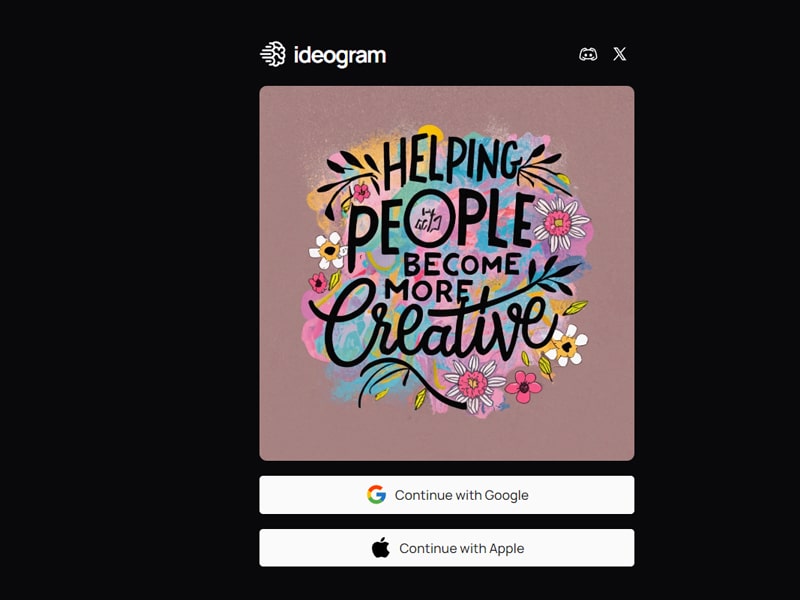
What is Ideogram AI?
Ideogram AI is a smart platform that uses artificial intelligence to help you create amazing visuals easily. Whether you’re a professional designer or someone with little design experience, Ideogram AI helps you create high-quality graphics, infographics, and more, tailored to what you need.
Why Ideogram AI is Special
In a world full of design tools, here’s what makes Ideogram AI unique:
- Easy to Use: Ideogram AI’s interface is simple and easy to navigate, even for beginners. You don’t need to be tech-savvy to use it.
- AI-Powered Design: The platform uses advanced AI to suggest design elements, colors, and layouts based on what you want to create. This lets you make professional-looking visuals quickly and with little effort.
- Customizable Templates: Ideogram AI offers a large library of templates for all kinds of visual content, like social media posts and infographics. These templates are fully customizable, so you can add your own touch.
- Team Collaboration: If you’re working with a team, Ideogram AI allows real-time collaboration, where everyone can edit and give feedback on a project at the same time.
- Affordable Solution: Compared to hiring a designer or buying expensive software, Ideogram AI is a budget-friendly option without sacrificing quality.
How Bloggers Can Benefit from Ideogram AI
As a blogger, visuals are just as important as the text. Here’s how Ideogram AI can help:
- Better Social Media Graphics: Ideogram AI makes it easy to create eye-catching graphics for social media, which can increase your visibility and engagement on platforms like Instagram and Facebook.
- Improved Blog Visuals: Whether you’re designing headers, images, or infographics, Ideogram AI helps you create visually appealing content that keeps your readers interested.
- Saves Time: As a busy blogger, time is valuable. Ideogram AI’s quick design process lets you create professional visuals in a fraction of the time compared to traditional methods.
- Consistent Branding: Keeping your brand’s visual identity consistent is key. Ideogram AI helps you easily apply your brand’s colors and design elements across all your content.
How to Use Ideogram AI for Free
One of the best things about Ideogram AI is that it offers a free version. Here’s how to use it without spending any money:
- Sign Up for a Free Account
- Visit the Ideogram AI website and create an account using your email. Choose the free plan to access basic features.
- Explore Free Templates and Features
- Even with the free plan, you can browse a variety of templates and use basic editing tools to customize your designs.
- The AI’s smart suggestions, like color schemes and layouts, are also available in the free plan.
- Download Your Designs
- You can download your creations, though there may be some limits on file formats or resolution. These limits are usually fine for standard online use.
- Upgrade if Needed
- If you need more advanced features, like premium templates or higher resolution downloads, you can consider upgrading to a paid plan. But the free version is usually enough for basic tasks.
- Look for Promotions
- Ideogram AI sometimes offers promotions or discounts on its premium features. Keep an eye out for these by signing up for their newsletter or following them on social media.
How Does Ideogram AI Work?
Ideogram AI is a tool that simplifies graphic design and helps you create visual content, even if you’re not a professional designer. Here’s how it works:
- AI-Powered Design Assistance
-
- Design Suggestions: When you start a project, the AI looks at what you want to create (like text, images, or content type) and suggests design elements like fonts, colors, and layouts that suit your needs. This helps you make great-looking designs quickly without guessing.
- Content Generation: For things like infographics or social media posts, the AI can automatically create content based on your instructions. For example, if you need an infographic about social media trends, the AI can gather relevant data and design it for you.
- Adaptive Learning: The AI learns your style and preferences over time. The more you use it, the better it gets at suggesting designs that match your taste.
- Template Library and Customization
-
- Vast Template Library: Ideogram AI offers a wide range of ready-made templates for different content types, like blog headers, social media graphics, and presentations. These templates give you a strong starting point for your projects.
- Easy Customization: After choosing a template, you can easily customize it to fit your brand or style using simple drag-and-drop tools. You can change text, images, colors, and layouts without needing any design experience.
- Collaborative Features
-
- Real-Time Collaboration: Ideogram AI allows multiple people to work on a design at the same time. You can edit together, leave comments, and track changes, making it great for teams, especially those working remotely.
- Version Control: The platform keeps track of all changes, so you can go back to an earlier version if needed. This is helpful when you’re trying out different design ideas.
- Export and Sharing
-
- High-Quality Exports: Once your design is done, you can export it in various formats (like PNG, JPG, or PDF) and resolutions to suit your needs, whether for web, print, or social media.
- Direct Sharing: You can share your designs directly from the platform to social media, email, or cloud storage, making it easy to get your content out there.
- Continuous Updates and Learning
-
- Regular Updates: The platform is regularly updated with new features, templates, and improvements based on user feedback and the latest design trends. This keeps your tools and resources up-to-date.
- Learning Resources: Ideogram AI offers tutorials, guides, and support to help you use the platform effectively. Whether you’re new to design or experienced, these resources can help you get the most out of the tool.
Check Out the Other AI Tools
Jasper AI
Rytr.ai
OpusClip.AI
Prompt Generators
FAQs
1. Is Ideogram AI suitable for beginners with no design experience?
Absolutely! Ideogram AI is designed with ease of use in mind, making it accessible for beginners and non-designers. The platform’s intuitive interface, along with its AI-powered suggestions, helps users create professional-quality designs without any prior experience. You can start with pre-designed templates and customize them to suit your needs, making the entire design process straightforward and stress-free.
2. What types of visual content can I create using Ideogram AI?
Ideogram AI offers a wide range of templates and tools for creating various types of visual content. You can design social media graphics, blog post headers, infographics, presentations, posters, and more. Whether you’re looking to enhance your online presence or create marketing materials, Ideogram AI has the tools you need to bring your ideas to life.
3. Can I use Ideogram AI for free, and what are the limitations of the free plan?
Yes, Ideogram AI offers a free plan that provides access to basic features, including a selection of templates and essential design tools. While the free plan is robust enough for many standard design tasks, there may be some limitations, such as the availability of premium templates, higher resolution exports, or certain advanced features. However, the free version is perfect for getting started and creating high-quality visuals on a budget.
4. How does Ideogram AI’s collaboration feature work?
Ideogram AI’s collaboration feature allows multiple users to work on the same project simultaneously. Team members can edit designs in real-time, leave comments, and track changes, making it easier to collaborate on visual content, especially for remote teams. The platform also includes version control, so you can revert to previous versions if needed, ensuring that everyone stays aligned throughout the design process.
5. What export options does Ideogram AI offer, and can I share my designs directly to social media?
Once your design is complete, Ideogram AI allows you to export your work in various formats, including PNG, JPG, and PDF, with options for different resolutions depending on your needs. Additionally, the platform supports direct sharing, enabling you to post your designs straight to social media platforms, email them, or save them to cloud storage services. This feature streamlines the process of distributing your content across multiple channels.
Conclusion
In a digital landscape where visuals play a pivotal role in capturing attention, Ideogram AI is a game-changer for bloggers and content creators. It combines the power of AI with an easy-to-use platform, making professional design accessible to everyone. Whether you’re looking to enhance your blog’s visual appeal or streamline your content creation process, Ideogram AI is a tool worth exploring.
Have you tried Ideogram AI? Share your experience in the comments below!