Microsoft’s Excel, a widely-used spreadsheet software, boasts an extensive collection of built-in functions tailored for performing diverse calculations and data manipulations. These functions are systematically categorized according to their purposes, ensuring users can locate and utilize them efficiently. Let’s take a closer look at Top 9 Categories of Excel built-in functions you should know.
Top 9 Categories of Built in Functions
- Math & Trigonometry Functions: These functions empower users to execute basic arithmetic operations like addition, subtraction, multiplication, and division. Additionally, they facilitate advanced mathematical computations and trigonometric operations.
- Examples: SUM, AVERAGE, ROUND, SIN, COS, TAN.
- Statistical Functions: Designed for data analysis, statistical functions furnish measures of central tendency, dispersion, and probability distributions.
- Examples: COUNT, COUNTA, AVERAGE, STDEV, MIN, MAX, CORREL.
- Logical Functions: With logical functions, users can evaluate conditions and receive TRUE or FALSE outcomes based on specified criteria.
- Examples: IF, AND, OR, NOT, IFERROR.
- Text Functions: Text functions empower users to manipulate and extract text strings. Tasks such as combining strings, extracting substrings, changing case, and locating specific characters within a string become effortless.
- Examples: CONCATENATE, LEFT, RIGHT, MID, LEN, FIND.
- Date & Time Functions: Excel provides an array of functions tailored for handling dates and times. These functions aid in calculating time differences, extracting components (e.g., day, month, year), and formatting dates and times.
- Examples: TODAY, NOW, DATE, TIME, DATEDIF, MONTH, YEAR.
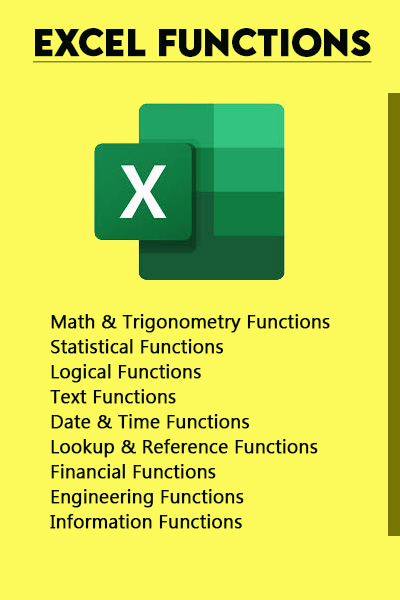
- Lookup & Reference Functions: Lookup and reference functions assist users in searching for specific values within cell ranges and retrieving corresponding values from other locations within the worksheet.
- Examples: VLOOKUP, HLOOKUP, INDEX, MATCH, OFFSET XLOOKUP.
- Financial Functions: For financial analysis and calculations, Excel offers a suite of financial functions. These functions facilitate computations related to loan payments, future value, present value, depreciation, and more.
- Examples: PV, FV, PMT, NPV, IRR, DDB.
- Engineering Functions: Primarily serving engineering calculations, these functions aid in unit conversion, complex mathematical operations, and manipulation of binary, octal, and hexadecimal numbers.
- Examples: DEC2BIN, BIN2DEC, CONVERT, IMAGINARY, IMREAL.
- Information Functions: Information functions furnish insights into the contents and properties of cells or ranges. They help identify data types, detect errors, and ascertain whether a cell is empty.
- Examples: ISNUMBER, ISBLANK, ISTEXT, CELL, TYPE.
These categories exemplify the breadth of built-in functions available in Excel. Each function comes with specific syntax and usage, with Excel’s built-in help system providing comprehensive information, including arguments and usage examples. By leveraging these functions effectively, users can streamline calculations and data manipulations within Excel with ease.
Understanding the Top Excel Functions
Excel functions are predefined formulas that perform specific calculations or operations on data within a worksheet. They serve as powerful tools for automating tasks, analyzing data, and generating insights without the need for complex manual calculations. With over 400 built-in functions, Excel offers a versatile toolkit for users to tackle various challenges, from basic arithmetic to advanced statistical analysis.
Getting Started with Basic Functions
For newcomers to Excel, mastering basic functions is the first step towards harnessing its full power. Here are some fundamental functions to kickstart your Excel journey:
- SUM: This ubiquitous function sums up a range of numbers, making it ideal for calculating totals, budgets, or expenses effortlessly.
- AVERAGE: Need to find the average of a series of values? Look no further than the AVERAGE function, which calculates the mean value with ease.
- IF: With the IF function, users can introduce logic into their spreadsheets, allowing for conditional calculations based on specified criteria. It’s invaluable for decision-making and data filtering tasks.
Exploring Advanced Functionality
As your proficiency in Excel grows, so too does your repertoire of functions. Here are some advanced functions to expand your Excel toolkit:
- VLOOKUP: This function enables users to search for a value in the first column of a table array and retrieve a corresponding value from another column. It’s indispensable for data lookup and referencing tasks.
- COUNTIF: Need to count the number of cells that meet specific criteria? The COUNTIF function comes to the rescue, providing a simple yet powerful solution for tallying data based on conditions.
- PMT: Planning a loan or mortgage? The PMT function helps users calculate the periodic payment for an annuity based on constant payments and a constant interest rate.
Enhancing Efficiency with Custom Functions
While Excel offers a vast library of built-in functions, users can also create their own custom functions using Visual Basic for Applications (VBA). These bespoke functions allow for tailored solutions to unique challenges, further enhancing productivity and efficiency in Excel workflows.
In conclusion, Excel functions serve as the backbone of spreadsheet magic, enabling users to perform complex calculations and analyses with ease. Whether you’re a beginner dipping your toes into the world of spreadsheets or a seasoned pro seeking to streamline your workflows, mastering Excel functions is an essential skill. By understanding the basics, exploring advanced functionality, and embracing custom solutions, you can unlock the full potential of Excel and elevate your data-driven endeavors to new heights. So, dive in, experiment fearlessly, and let Excel functions be your guiding light on the path to efficiency and success. Expect the article on top most Text Functions.